Simply Follow these step by step finally you done .
Step 1: Open www.GoDaddy.Com
Step 2: Select your Country top left side
Step 1: Open www.GoDaddy.Com
Step 2: Select your Country top left side
step3: Select Hosting & SSL under select Web Hosting
Step4 : Now Select Get Start button
Step 5: Now Pick Your Plan Type And Select your Term ( Best Way to select 12 months - You got On sale )
Step 5: Now Review Your current order details . Select terms of years for your billing in drop down list. Next Select Proceed To Check Out Button.
Step 6: Now enter your user name and password you have. You don't have an account register on www.GoDaddy.com
Step 7: Enter Your Billing Information and continue.
Step 8: Next Review your order Enter captcha , select the terms and conditions and Conform your purchase , select Please your Order.
Step 9: Next Enter Your card number, name and card type finally enter Make Payment
Step 9: Done your work
Click here To Watch Video













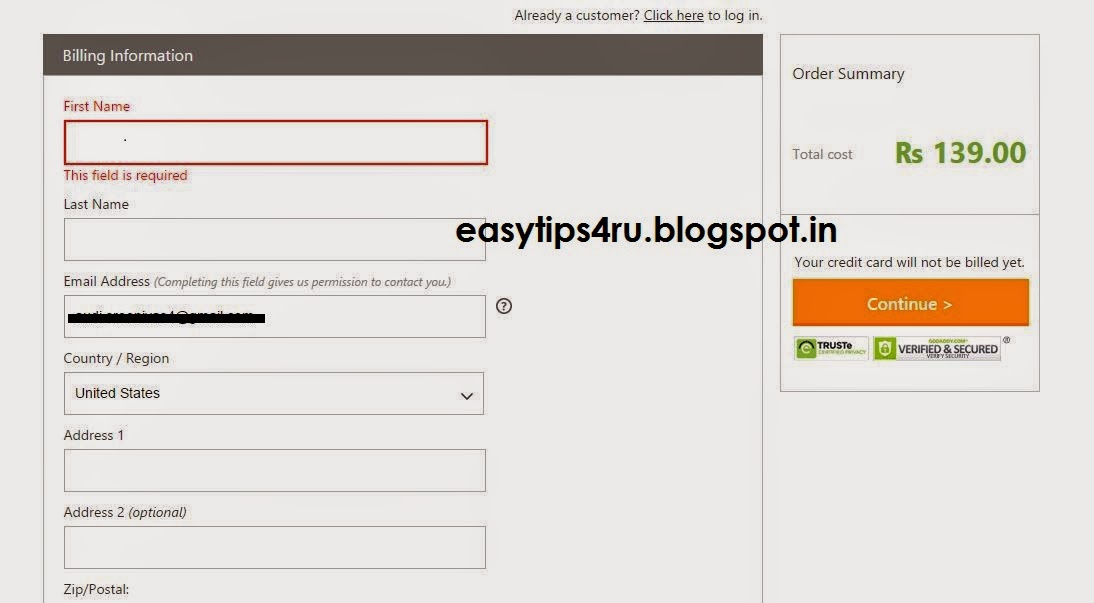












0 comments:
Post a Comment