The Google Map Announced That From Now On You Can Navigate And Search in Google Maps Both Offline And Online . You Can Download Area In Maps. This Works Navigation Turn by Turn All Are Working Without An Internet Connection.
1. You Can Search For A City, State Or Country. After That Find Your Place Information Pull Up the Bottom Then Press "Download" , you Can Also Adjust Your Area.
2. Second Way Is Go To The "Offline Areas" In Google Maps Menu Select Custom Area Then Download it.
Now You Will Find Downloaded Google Maps In Offline Areas. You Can Also Rename it by Tapping The Pencil Icon Top Right Corner .
Watch Demo Video Here







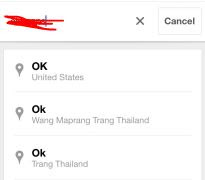
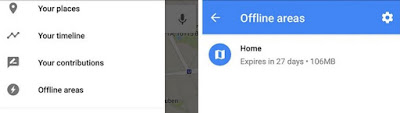






0 comments:
Post a Comment