How It's Work:
Choose A File (.txt , .doc, .xlsx , .JPEG Or Png ) Or A Folder , Then Right Click on The File Or Folder.
Select "Add to Archive ", Now Open A Pop Up Window . In General Tab Give Archive Name , Format Finally Select "Set Password".
Again open A Pop Up Window Finally " Enter Password". Don't Forget To Select Check Box " Encrypt File Names"
Now Your File Or Folder Set Password. Test Once It's Working Or Not.
Note: It You lose Your Password , You Will be unable To Open The Encrypt Files, Not Even the WinRAR Author Is Able To extract Encrypt files.







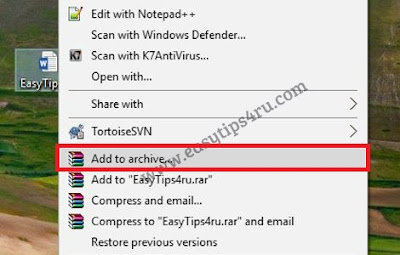








0 comments:
Post a Comment