Now Open VLC Media Player .
Then Click Media Menu Under Select Open Network Stream Or Directly Press Shortcut key Ctrl=N
After Open A Pop Up Window.
Now Open YouTube , Copy the URL Whatever Video You Want to Play In VLC Media Player.
Now Come Back to Popup Window. Past URL Link In " Please Enter Network URL". Finally Press Play Button.
Done... Now You Can Play Any YouTube Video Same Process.
Advantage : Now Watch Your Favorite Videos Without Ads , Annotations .








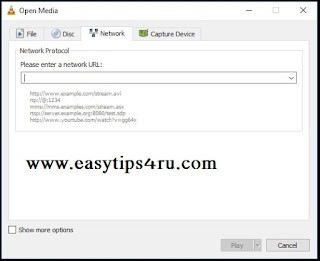

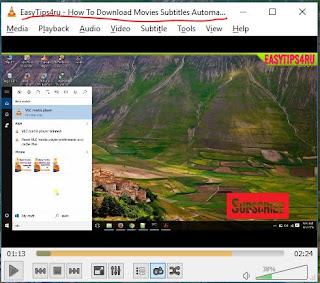






0 comments:
Post a Comment